SharePoint Farm Reporter uses Directory Server to retrieve Active Directory information like group membership and user information for certain reports. SharePoint Farm Reporter expects a Global Catalog Server as input to Directory Server and an user credential to connect to the directory server. SharePoint Farm Reporter will connect based on authentication mode and user credential to the specified Directory Server to retrieve AD information.
Directory Server Settings dialog in SharePoint Farm Reporter appears as shown below :
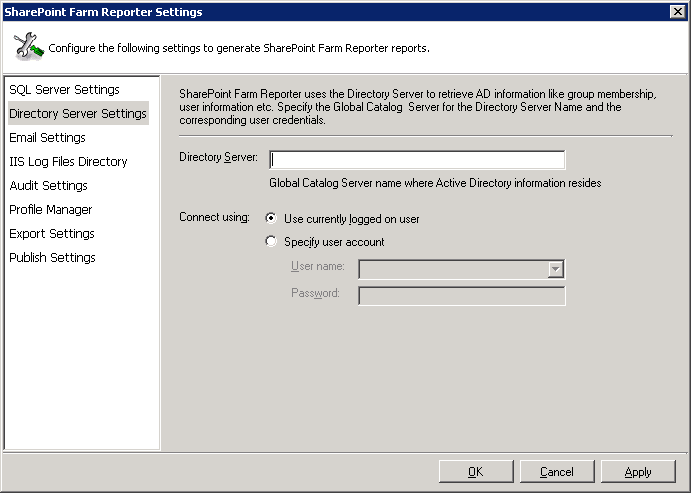
You can specify Directory Server Settings
to use by clicking Tools -> SharePoint Farm Reporter Settings menu in the SharePoint Farm Reporter main application window, as shown below :

To connect to Directory Server, SharePoint Farm Reporter uses the relevant user accounts based on the connect option as listed below:
-
Currently logged on user:
In this method, SharePoint Farm Reporter uses the currently logged on user account to connect to the Directory Server to retrieve AD information while running Quick Reports (under interactive mode) and uses 'Run As' account while running Power Reports task (run as a scheduled task or using Run Now option). -
Specific user account:
In this method, SharePoint Farm Reporter uses the specified user account and password to retrieve AD information while running Quick Reports and Power Reports tasks. SharePoint Farm Reporter stores the user name and password as a user profile in 'Stored User Names and Passwords' applet for its usage.Read Profile Manager for more details.